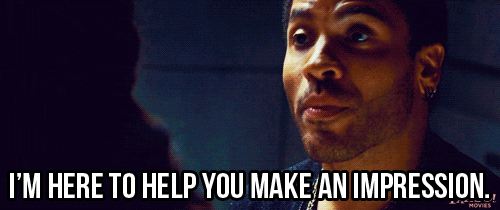Your website is the virtual face of your business! That’s why it needs to be functional and look bright eyed and bushy tailed. It only takes the average person 0.05 seconds to form an opinion about your website design. So it’s pretty clear you need to impress your audience before they have a chance to blink, don’t ya think? That’s why website design for small business is so important.
Read on to learn why your business needs a website in 2022, how you can create a website within your budget, how much a website should cost, what your website should include, and more helpful insights.
Why do you need a great website design for small business?
1. Your website is the foundation of your digital marketing strategy
We’re firm believers that your website design should come first in your marketing priorities. After all, it’s the foundation of your business: the center of the web that all your other digital marketing tactics lead back to. This is where you convert leads, provide them with more information, generate organic SEO, and communicate who you are as a brand. In 2022, it’s inexcusable not to have an attractive and functional website.
2. Keep up with and compete with the Jones’ of your industry
How often do you browse, shop, or surf the internet? In today’s world, the average person spends 12 hours per day watching screens. Not only that, but over 80 percent of customers research products before they buy in-store. Since the internet is where the people hang out, you absolutely need to market your business well with a professional website.
3. A small business website generates organic traffic and close sales
Your website is where your SEO content lives. It’s also where you can add lead forms to bolster your email list, build landing pages to convert leads, and sell products and services. If you don’t perfect your website—with an SEO audit, UX and copy optimization, SEO-friendly blog and content, and impressive design, you’ll miss out on free traffic and exposure with interested customers, clients, and/or patients.
How do I create a small business website?
Now that you’re 100 percent convinced you need a professional website, you may wonder how to go about building one. Thanks to modern tools, woman-owned website design agencies like ours, and developing technology, it’s super easy to get a professional website built. That being said, ask yourself the following questions to ensure you create the right website for your business—and don’t overdo or underdo it from a design and functionality standpoint.
What are my competitors doing with their websites?
Harness the internet for all its voyeuristic capabilities and check out your competition! Of course, never copy what your competitors do. Merely, learn from it, one-up the strategy, and produce a website that offers even better information, UX, SEO, and functionality for your customers. If you do this right, the traffic will soon follow.
What do I need my website to do?
It’s so important to sit down and define your goals before building a website. Think about everything from your domain name to the content you want to include to the design. Make a list of what you absolutely need, and then the bells and whistles you want. It’s easier to remain objective this way.
Can I afford a new website? Or should I build on what I already have?
This is a very important question. You either have the budget or you don’t. That being said, every small business should have an annual marketing budget. No matter the amount, you should prioritize funds to go toward a website redesign or build since it’s the most important part of your digital presence. Then, you can divvy up what’s left for social media marketing, content, video, and other marketing channels.
How do I hire the right website designer for the job?
We always advise people not to hire a freelance website designer. Why? Because then you need to manage them, ensure they know what they’re doing, and invest a ton of time, trust, and money into their skills. This often does not pan out well for clients. Decide first if you should hire an employee or website development agency. Then, use these tips to choose the best website designer for your project at-hand.
Which Website Builder is Best for Small Businesses?
That depends on what you do and the products and services you offer! A website developer and designer will be able to help you decide how to best build your website. If you’re making this choice solo, use the following points to help make your decision.
Choose whether you want a custom coded website or template
Custom coded sites are at least double the price of a pre-built templated website. However, custom coded sites give you more flexibility with functionality and design. Prebuilt templates, on the other hand, come with modules and design elements to help you quickly and affordably build your website. If you go the pre-built template route, WordPress themes are a top contender and something we recommend quite often for affordable website design.
Go with the right hosting
You always want to own your hosting! Don’t fall victim to a developer who hosts your website for you. Otherwise, they could vanish and leave you without login credentials or a site you can manage yourself.
When you look for website hosting, think about the three S’s: speed, support, and security. You can find hosting services for dollars per month to thousands—all depending on the size of your site. Still, these three S’s are the most important aspect of choosing a hosting platform for your website.
Ensure whatever you choose is something your business can grow into
PRO TIP: Pick a website builder that will grow with you. Don’t go too simple in the interest of short term budget. Otherwise, you may have to redo your site quickly and waste more money in the process. On the flip-side, don’t put the cart before the horse and get too complicated with website functionality and design before you absolutely must.
What should a small business website include?
Your Business’s Branding and Story
It’s very common for business websites to have an “About Us” or “History” page. Definitely include one of these on your website. It’s a great place for customers to get to know more about your company and deepen their brand affinity.
Also, incorporate your branding across your website! Your website should represent your carefully crafted image—including brand colors, fonts, logos, voice and tone, and your brand style guide.
Trust Signals
Has your company gotten press on prominent websites, news sites, and/or publications? Show that off! These symbols tell your customers that other brands they trust vouch for your business, and they should too. Here are some tips for better link building, so you can attract and add these “as seen on” logos to your website—like our Fast Company feature.
Relevant Functionality
Duh. Your website needs to function. This may include creating a dynamic lead form, an app for customers, or updating your website with modern plug-ins like auto-fill in your checkout process. Think about what would make for an even better user experience and quicker checkout process and add these functionalities to your site!
SEO-Optimized Content
You must optimize your content for SEO. You can do your own keyword research, hire an SEO professional to conduct an audit, and start publishing SEO-friendly blogs. Your website’s keywords and analytics generated from an SEO audit and report will also help you run more effective PPC ads. How? By giving you keywords to use in these ads to funnel relevant leads back to your website.
Video and Imagery
Video is super important for SEO. It immediately helps your content rank better. So if you produce a blog, also post a video with keyword-rich metadata to improve your organic traffic. Video is also something most people prefer, so it provides great content from a UX perspective.
If you don’t have the budget or time for video yet, make sure you add plenty of images to your website. People respond much better to images than text-heavy website pages. It’s always best to do your own photoshoot to curate authentic and original photos. However, you can also use stock image resources like Upsplash and Pexels. Just be sure to adhere to any copyright rules they have!
Social Media Icons and Share Buttons
Your website should also promote your other digital marketing channels like social. Include your social links and enable social sharing for your content and products and services—like a Pin It button for Pinterest—to cross promote all your content.
One Strong Call-To-Action On Each Page
Use one call to action per page. ONE! This will help funnel your site visitors to where you want them to go.
How Much Should I Spend on my Small Business Website?
This is entirely up to you, your goals, and your budget. Here’s a guide to how much websites cost to build in 2022.
In 2022 and as far into the future as we can reliably predict, great website design will remain important. If you have more questions or need help deciding what to do with your website, get in touch! We’d love to help you on this journey.