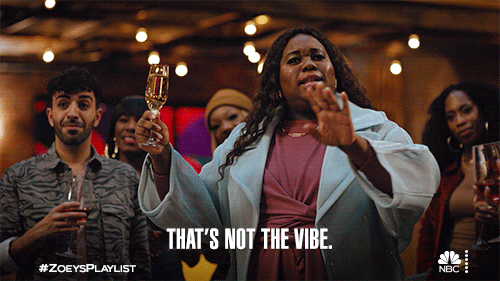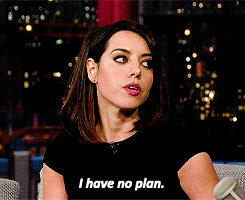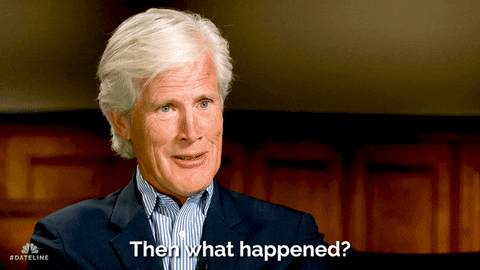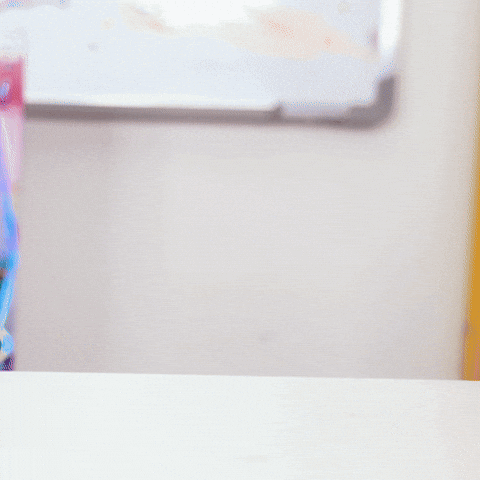Instagram Reels are scroll-stoppers. You open Instagram, and the next thing you know, you’re down a rabbit hole. You’ve laughed at a cat prancing down the stairs, learned a new dance trend, and smirked at moms throwing shade at their husbands. That’s why Reels exist—to engage the Instagram audience and keep you scrolling longer. By the end of 2022, Instagram will have nearly 1.2 billion users, so it’s time to use this platform to its fullest—Posts, Stories, Reels, IGTV, and all. Here’s how.
The Basics of Instagram Reels
What are Instagram Reels?
If you’re new to Instagram Reels, they’re 15-, 30-, or 60-second videos you upload to a separate stream on Instagram. Reels are basically Instagram’s alternative to TikTok. Instagram Reels are available in the U.S. and 50 other countries. And they get more attention than regular posts!
Click on the center button on Instagram to scroll through Reels. Earlier in 2021, Instagram moved the posting button from center and replaced it with Reels—showing the platform is serious about this type of content, and that it will reward accounts that post Reels.
How to Create an Instagram Reel in 4 Easy Steps
Instagram is all about simplicity. Reels may intimidate you at first, but they’re actually pretty user-friendly and easy to create! The app leads you through the steps, but we’ve outlined them below as well as included strategic tips to help you produce better Reels on Instagram.
Step 1: Come Up With a Concept
Start with an idea! If you need help, we have tons of social media post ideas and a downloadable guide of 365 Post Ideas and Prompts to get your creative juices flowing. Make sure you stick to your brand style guide and your ideas are relevant to your brand’s personality. Your concepts can involve a give-away, promotion, holiday or event, company news, educational tip—you name it!
Step 2: Choose Your Vibe
Open your Instagram account and select the plus sign on the top. It’s the same symbol you choose when you upload photos, but instead of selecting “Post” or “Story,” choose “Reel.”
When the Reel opens, you have five tools available to use:
- Audio. You can search for and choose a song you want to play over your video from the Instagram music library. Once you pick a song, you can select a specific part to include in your video. You also can use your own original music, but be aware that it will become available for anyone watching your Reel to use.
- Speed. You can speed up your video or slow it down if you want. Use this effect for comedic relief or emphasis.
- Effects. You can choose to overlay AR effects on your video.
- Timer. Putting your phone on a timer helps you record yourself performing for the camera. It makes you a one-person band. Once you hit record, you have three seconds before it starts recording. Enough time to quell your crazy eyes and get ready for your close-up.
- Align. This feature helps you make sure you’re in the same position for a series of smaller videos.
You can choose to use whichever tools work best for you and the video you’re making. Like we said, they’re pretty easy to use and let you make choices that fit your brand’s vibe.
Step 3: Shoot Your Video Clips
When you’re ready to shoot your video, you just press and hold the button, just like you do when recording an Instagram story. You can record your Reel as a series of clips, one video, or multiple videos from your gallery.
Once you record your video, you can add other effects like GIFs, stickers, and text. You also can make text appear at a certain point in your video. Again, these features are pretty simple to use, so play around with them. You want your video to be uniquely yours and reflect your branding.
Step 4: Share!
Once you’re happy with your video, it’s good to go! You just hit share. But before you send it into the world, you can add a caption and hashtags, edit the video thumbnail, and tag your friends.
You also can choose where you want to share the Reel on Instagram:
- Reels Feed. Posting the video on the Reels feed will put it in the general “Reels” feed. This is how you get your video seen by non followers. It’s a great way to get your brand noticed by more people and really up your exposure.
- News Feed. You can publish your video directly to your feed, which means only your followers see it. Doing this limits your potential viewership to the number of followers you have.
- Your Stories. Posting to your Story puts your Reel in front of people who are specifically seeking video content. That means it won’t be ignored by those who aren’t interested in watching a video right then.
- Direct Message. You also can send the video directly to certain viewers. Think of the personalization and A/B testing options!
There’s no right way or key place to share an Instagram Reel. Do what makes the most sense for your brand in that situation. Our best advice is to play around with the app until you feel comfortable with all of its facets. Then, make some Instagram magic. If you still need help with this social media strategy, get in touch or download our complete social media guides.
Tips to Make Instagram Reels That Get Better Engagement
Now that you know the basics of making a Reel, let’s talk about what makes people watch it and like, comment on, or share it. Because spreading your message widely and interacting with your customers is probably what you want more times than not for your brand.
1. Make a Plan
Regular users don’t tend to plan before we post on social. We just share at random. But strategy is necessary when sharing for your brand. Plan what you want each Reel to accomplish and the best way to make it happen. It doesn’t matter if you’re just storyboarding or sketching it out on a Post-It note, know what you’re doing and what you want your business to gain as a result before you press record.
2. Hook’em
You need to get the viewers’ attention quickly, so lead with a hook. When you’re planning, think about what will happen on that opening screen in the first second or two. You want it to grab their attention and keep them watching. If you don’t get them immediately, they’ll be gone.
3. Be a Storyteller
People love a good story. They want to be intrigued. And if you don’t catch their interest in a blink on Instagram, you’ve lost them. Think about how to delight your audience right from the start. What story can you tell to get them to the end result you want?
4. Embrace Creativity
Being creative may be the most vital aspect of creating Reels that get engagement. There are tons of people on Instagram. And there’s an absolutely massive amount of content for them to watch. What can you do to stop their thumb from swiping to the next Reel? Here are some ideas!
5. Use More and Less
We mentioned all of the various options for bells and whistles on your Reels. But just because you have them doesn’t mean you should use them all every time. Consider which options add to your story and its purpose. Use those. People love the visual variety. But don’t get so caught up in the tools that you create something visually chaotic.
6. Provide Value
Many of us watch Reels just because they’re entertaining (and probably out of habit, pandemic fatigue, procrastination… you know the drill). But that doesn’t mean we want to feel like we’re wasting time. Consider what value you can give viewers. Teach them a new skill. Give them a viewpoint from an authority or influencer. Show them something from behind the scenes. Give them something worthwhile that they wouldn’t get without watching. We have social media strategy tips to help you with this.
7. Grab Onto Trends
Trends on Reels (or social media, in general) are here today and gone tomorrow. One day you’re in, and the next you’re out. So grab on quickly to the ones that make sense for your brand. Is there a certain recorded phrase everyone is posting? Use it! Is there a super popular song going around? Add it to your video and post it now! If something is showing up in your Reels frequently, latch onto that thing and customize it for your business. But don’t wait!
8. Let Users Provide Content
Get some help from friends! Allowing users to submit content for your Reels helps you post and show real people using your products or services. They’re like mini testimonials! And the people who provide the content will share the post with their connections, expanding reach.
9. Make Reels Shoppable
How many times have you bought something you first saw on Instagram? It’s the infomercial platform of our time! We’ve bought products from Instagram advertising way more than we’d like to admit. Make your Reels shoppable with a “view products” link that allows people to buy what they saw in action in the video.
10. Optimize Your Reels
Be sure to optimize your business Instagram account, so it’s easy for people to find. Then optimize your Reels for SEO by using keywords and hashtags in your short captions. You want the right people to find and share your stuff.
11. Include a Call-to-Action
What do you want viewers to do after watching your Reel? Don’t leave it to chance. Tell them exactly what you want them to do and how to do it at the end of your message. Including a call-to-action makes the viewer more likely to engage.
12. Watch Reels For Inspo
To get really good at Instagram Reels, do your research and get to scrolling. Yep. We just gave you an excuse to watch Instagram Reels and call it work! You’re welcome. But seriously, you have to see what others do with this medium. Borrow great ideas, but remember to make them unique for your audience and to your business. And don’t forget to leave money in your annual marketing budget and social media marketing budget for Reels creation.
Need Help? Let Charm School Help With Your Social Media Marketing Management.
We get it. Not everyone is even remotely interested in starring in or creating videos for social media. But that doesn’t mean your business has to miss out on the platform’s potential. Charm School Marketing can help you with social media marketing, including Instagram for Business. Contact us today to get started creating Reels that get engagement!