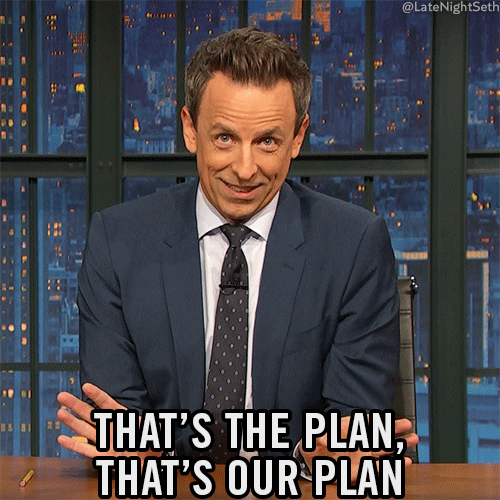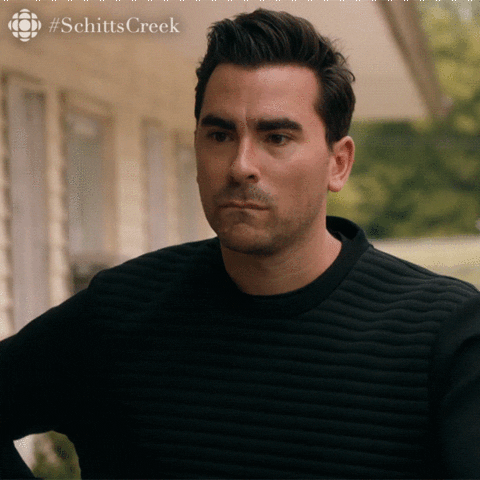It’s 2022. We know that you know your small business needs to use social media to connect with customers—both current and potential. But we also know many businesses like yours find social media marketing to be cost and time prohibitive. What you might not know? You can do social media marketing on a budget and publish content efficiently and effectively! Here’s how.
Tips for Managing Social Media Marketing on a Budget
1. Start With a Social Media Marketing Strategy and Plan of Action
If you don’t have the time (or money) to do it right, will you have time and money to do it over? Probably not. That’s why you ABSOLUTELY POSITIVELY need to have a plan before jumping into social media marketing. This will allow you to do social media marketing on a budget—because you won’t be blowing your marketing dollars by spreading yourself too thin or posting on the wrong accounts to the wrong people.
To come up with your social media strategy and plan, start thinking about the following questions and determine every answer. Cart before the horse mentality will make social media on a budget difficult to attain.
Who is your target demographic?
SEO audits are helpful to determine this answer! They’ll give your competitive analysis, keyword research, and more data to determine your exact audience. You can also sit with stakeholders and other employees to talk about your business goals and your ideal customer, client, and/or patient.
Which social platforms do your audience use?
Different demographics flock to specific social media platforms! Do your research to determine where you’ll connect with the most customers.
Do you know the best practices of each social media channel you want to market your business on?
We’re big proponents of less is more—in that having fewer social media profiles you run exceptionally well is far better than being on all of them without consistent branding, messaging, or posting cadence. We’re also big touters of the more you know, the better off you’ll be with your marketing strategy.
All that to say, make sure you use every social media platform to its fullest, and know the ins-and-outs so your posts get the most bang for your buck. For instance, Instagram has Reels, Stories, and your regular feed posts—three places within one app to appear in front of potential customers. Three places to use hashtags, great copy, and fantastics imagery, video, and editing to capture attention.
How often can you post, and how often do you want and need to post?
Can, want, and need are entirely different things. Do you have time and resources to post every single day, multiple times per day? Do you even need to? Is this just something you want to do or feel like you should be doing? Determine how much posting will be necessary to be competitive and reach your goals on social media—and don’t waste a dime going above and beyond that need!
What type of content do you want to post, and what’s possible?
You might not have the resources for fully edited videos. You might not be able to be as reactive as proactive in your post planning. Create content buckets and a content calendar to outline exactly what you’ll post and how you’ll achieve that. If you need help, we have 365 Days of Post Ideas and Prompts to under $75 to get you on your way!
How you plan to generate content?
Do you have an internal social media team, freelancer, or social media agency to help with your social media marketing efforts? Are you planning on publishing it all yourself? As a war general once said, “Amateurs talk strategy. Professionals talk logistics.” That’s very true.
What is your social media marketing budget?
Please, don’t say “I don’t know.” You need to create a social media marketing budget so you spend your entire marketing budget wisely! Our Ultimate Social Media Strategy Guidebook can help you divvy up your social media marketing budget by channel, organic posting, and ads. You have to have a budget to spend wisely on your social media marketing.
Do you have a social media marketing infrastructure?
How do you plan on actually drafting, designing, scheduling, and publishing your social media content? Having a plan in place will help you streamline your social media marketing workflow and save on time and money. These top social media schedulers and our DIY planner can help!
Is your branding up to snuff?
Does your business have a recognizable brand? A catchy logo? Consistent messaging, voice, and tone? If not, get that ironed out before you start social media marketing! Otherwise, you’ll be spending your marketing budget on social before you’re ready.
You’ll also need a brand style guide and assets for your social media team to work with. Giving them this guidance will cut down on the time you spend giving feedback and making edits. Not to mention money you’ll save paying these employees to do so.
Once you have your social plan and strategy…it’s time to post!
2. Download Charm School’s Ultimate Social Media Marketing Guidebook—OR Save on the Complete Social Media Marketing Bundle
The best way to save on social media marketing is to know how to do it efficiently, effectively, and by following best practices. Lucky for you, we have all of that info in our Ultimate Social Media Strategy Guidebook for under $75! This 50-page guidebook talks about everything above as well as social media budgeting, each social platform, and a ton more. You can also save 40% on the Complete Social Media Strategy Bundle which includes the Ultimate Social Media Strategy Guidebook, 365 Days of Social Media Post Ideas, and our best-selling DIY Social Media Planner and Framework.
3. Tag Your Products and Services
Of course, you want to share photos, descriptions, etc., of your products and services. When you do this, be sure to include shoppable tags that make it easy for customers to make purchases directly from your posts. Anything you can do to help make purchasing seamless will help make your marketing dollars go further and make more sales.
4. Don’t Just Sell
You might think you need to sell, sell, sell if you’re social media marketing on a budget, but that’s not true. The 80/20 rule is the golden mix of social media. The idea is that 80% of your social media posts should inform, educate, or entertain your audience. The other 20% should directly promote your business. Sticking to this ratio will ensure you keep your followers and attract more, so you can get the most out of your social media budget.
5. Curate Others’ Content
Making content is time consuming and expensive. That’s why curating other content (and giving credit!) can help bolster your feeds, entertain your audience, and gain some influencer traction.
To do this, search for posts with hashtags in your business’s niche. What are other thought leaders sharing? What things does your audience want or need to know more about? Curating others’ content gives you the ability to be a helpful resource without creating original content for every post. This will save you a lot of time and money while diversifying your profile!
6. Vary Post Type
Words alone are the least effective type of social media post. Visuals get people to stop scrolling. But they want a content mix. Use images, videos, links, graphics, polls, etc., along with words to draw more attention to your posts. Your goal is to get people to stop scrolling and at least take a look. mention content calendar. It’s worth it to spend more of your time and social media budget on fewer videos and interactive content that will catch peoples’ attention than get more static posts that people scroll by at a million miles an hour.
7. Consider Social Media Management Tools
If you’re going to post daily (which you should) and you’re planning a variety of post types, you’ll probably want some tools to help. Consider using a social media scheduling tool like Planoly or Later. These will allow you to schedule posts in advance. Also, consider a simple graphic builder like Canva. They’re all affordable options that will help you keep your social media marketing costs low. You won’t need to pay someone to manually post or moderate, so you’ll save money.
8. Schedule Quarterly Photo and Video Shoots
Doing things in batches is a great way to conserve social media marketing budget. Come up with a shot list of videos and images once per quarter so you have assets for posts. You can do this with your own iPhone or in-house studio. Studio sounds fancy, but you can set one up for under $100!
9. Do Annual Content Calendar Brainstorms
Planning your content in sessions also makes the process more efficient and conservative with your budget. Sit down with your team and plan out the entire year. Write down important dates, upcoming events, and more so you have a post for everything. By doing this, you’ll ensure you don’t miss an opportunity to make a sale—or waste money and time doing piecemeal posts that overlap.
10. Post for Longevity
Pinterest is the best place to post for exposure in near perpetuity. The shelf life of posts there is months and years versus other social media platforms where you have hours, or at best, days. If you can and it makes sense, invest in Pinterest. But you can also use features in your other accounts to conserve your social media budget and make your content stretch further.
For instance, Instagram has highlights you can pin to your profile. So when you publish a Story, you can save it forever in a profile Highlight. Look for similar features in social media accounts you post on to get the most of your budget.
We’re always only an email away if you need help with your social media strategy! Reach out if you have questions, or follow us on Instagram for more tips.