Gone are the days when editing photos was a task that required professional skills and software. Today, photo editing apps have made it easier than ever for anyone to create stunning photos with a few taps. Plus, marketers know that high quality photos translate into dollar signs for businesses. That’s why your business should use the following best photo editing apps!
The Best Photo Editing Apps for Businesses in 2023
According to research, 51% of Americans prefer to shop online and 67% say the quality of a product image is “very important” when making a purchase. Here are some of our favorite photo editing apps. They’ll help you take your photos to the next level for social media marketing and your business website.
1. Adobe Lightroom
Adobe Lightroom is a powerful photo editing app that has become the industry standard for professionals and amateurs alike. Conveniently enough, it’s available for both desktop and mobile devices. Plus, it offers a wide range of editing tools and presets that can help you transform your photos in just a few clicks.
One of the best features of Lightroom is its ability to sync edits across all your devices. This means that you can start editing a photo on your phone, and continue working on it later on your computer or tablet. You can also create and save your own presets. Doing so speeds up your editing workflow so you can achieve cohesion across your photos.
2. VSCO
VSCO is a popular photo editing app that offers a wide range of filters and presets that can help you create a unique and personalized look for your photos. Its interface is clean and easy to use. Additionally, its library of presets receives regular updates to keep up with the latest trends and styles. Puppy dog ears to fairy sparkles—and everything in between.
In addition to its presets, VSCO also offers a range of editing tools that allow you to fine-tune your photos. Alter exposure, contrast, and saturation. You can also adjust the strength of each preset to create a more subtle or dramatic effect, depending on your preference.
3. Snapseed
Snapseed is a powerful photo editing app that’s packed with features and tools. Some of our favorites include selective adjustments, brushes, and healing tools to remove unwanted objects or blemishes from your photos. Bye, bye, red eye and blemishes!
Snapseed also offers a range of filters and presets that can help you quickly transform the look of your photos. Adjust these presets to suit your individual style and preferences. Then, save and apply to multiple photos at once. Easy peasy.
4. Afterlight
Do you do most of your photo editing from your phone? We get it. So do we! Afterlight can help you out.
But don’t think Afterlight is simple just because it’s mobile or has an intuitive interface. It has all kinds of advanced editing features like unique cropping tools, filters and effects, and even curves like Adobe Photoshop (another photo editing option for a more advanced editor).
As with most of the other apps you’ll find, Afterlight’s free version has limited features. But another important thing to know about the app is that the undo feature only goes back one step. So, there’s not a lot of room for error, or you’ll have to start again with your original image.
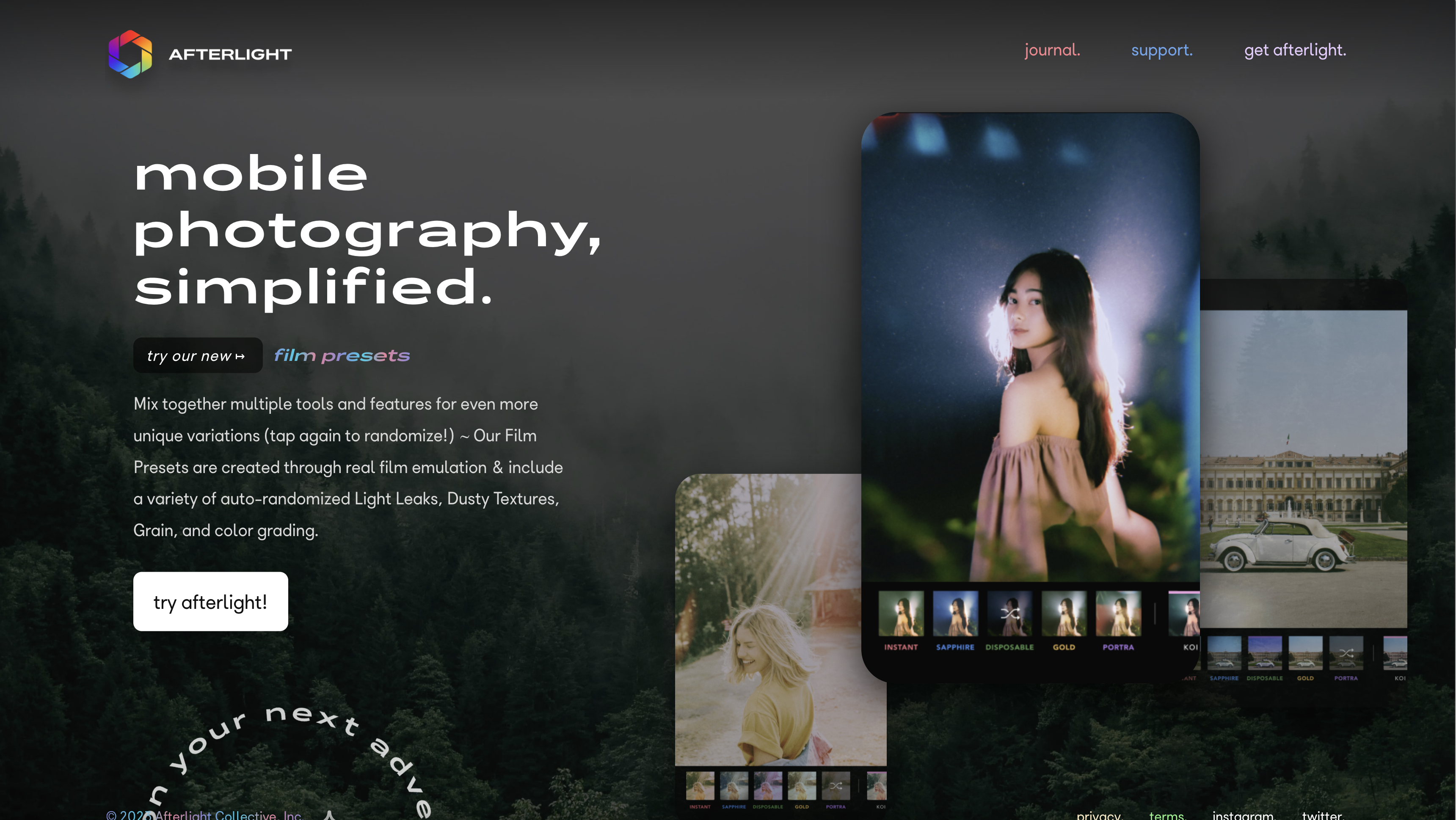
5. Darkroom
Darkroom is a powerful photo editing app that offers a wide range of tools and features that can help you create stunning photos. Its interface is clean and intuitive, and its library of filters and presets is regularly updated to keep up with the latest trends and styles.
In addition to its presets, Darkroom also offers a range of editing tools that allow you to fine-tune your photos and adjust things like exposure, contrast, and saturation—all the basics. You can also adjust the strength of each preset to create a more subtle or dramatic effect, depending on your preference.
6. Facetune
Facetune is a popular photo editing app that’s designed specifically for editing portraits and selfies. Additionally, it offers a wide range of tools and features that can help you remove blemishes, smooth out wrinkles, and enhance your features to create the perfect selfie.
Facetune also offers a range of filters and presets that can help you quickly transform the look of your photos. These presets can be adjusted and customized.
7. Pixlr
You can’t go wrong with Pixlr, an AI-powered photo and design editor. It’s super easy to use, but it still has all of the features that an advanced photo editor would want. You can do everything from crop and resize photos to use layers and masks. It also has a ton of effects, filters, and overlay options to make your images one-of-a-kind.
In addition to editing your original images, Pixlr has a library of stock images and graphics you can use on their own or with your images. So, it’s perfect for building unique visuals or graphics.
Pixlr claims to be free, and it has a free version, but you may not love that all those images are watermarked. Who wants that in their marketing? You also won’t have access to all of the editor’s features. If you need a more robust version, it’ll cost $1.99 to $12.99 a month.
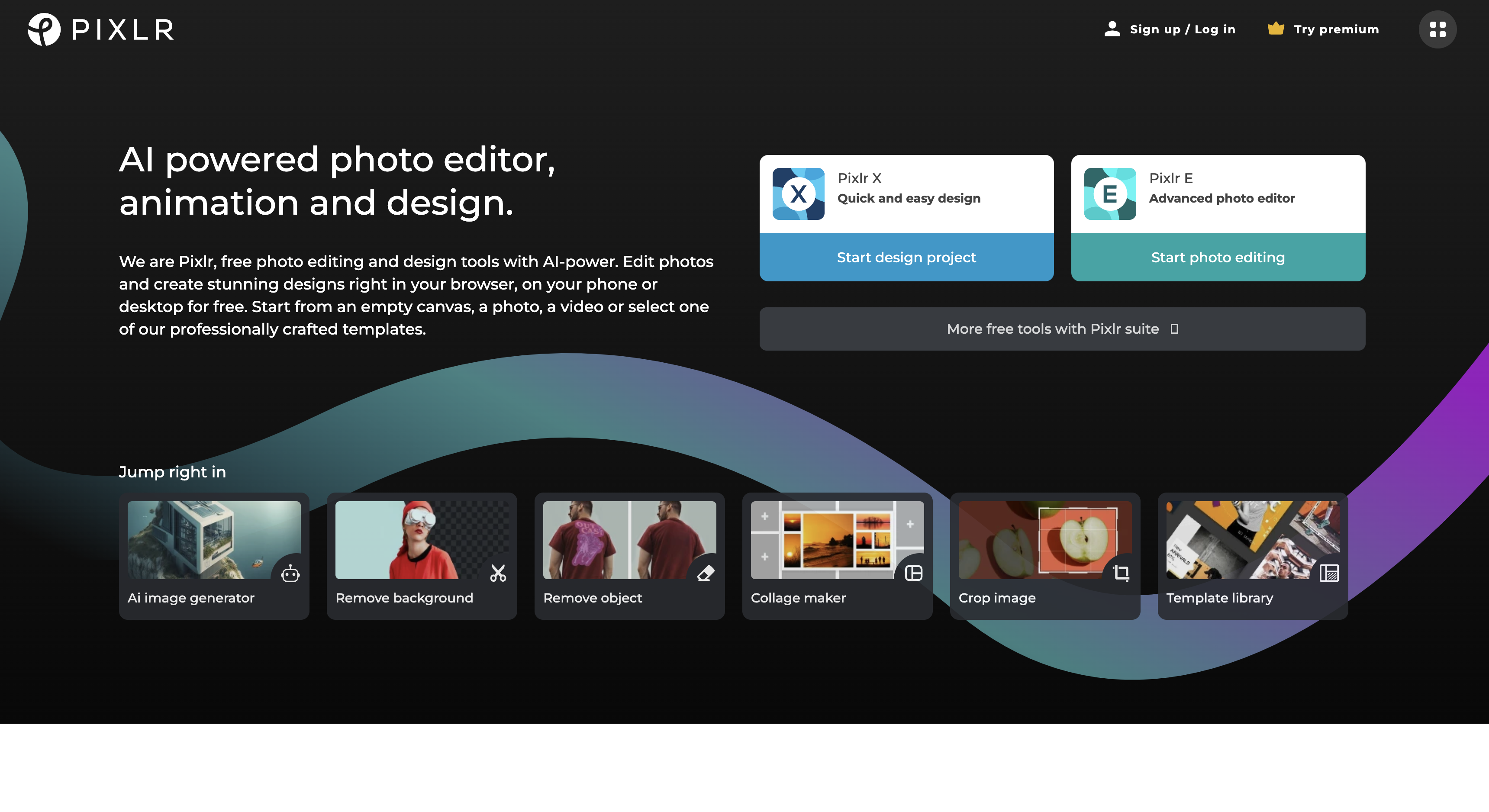 8. GIMP
8. GIMP
Want to take that color photo and turn it into a black-and-white masterpiece? GIMP is the app you need.
GIMP is excellent at photo manipulation, especially color changing, filters, and masks. Your creativity is the limit.
Of course, it also has the basic photo editing tools you need, like fixing red eyes or removing whatever’s necessary from the pic. You know how there’s always something distracting in the background of the best photo you shot? That’s no longer a worry with GIMP.
People also love GIMP because it’s free and open source. While these are benefits, they can also be issues if you need help. Someone isn’t always available in the community to answer your questions, and there’s no support team.

9. iPiccy
Looking for massive changes instead of editing every itty bitty detail of an image? If so, iPiccy is the answer.
iPiccy lets you set a whole mess of processes, so you can edit an entire photo with a click instead of going through each step. Think about the time you could save!
Another great feature iPiccy offers is photo collages. Why use one image when you can serve up an interesting mix, right? Imagine the possibilities!
iPiccy is free, which everyone loves. But you have to deal with ads to go along with that price tag.
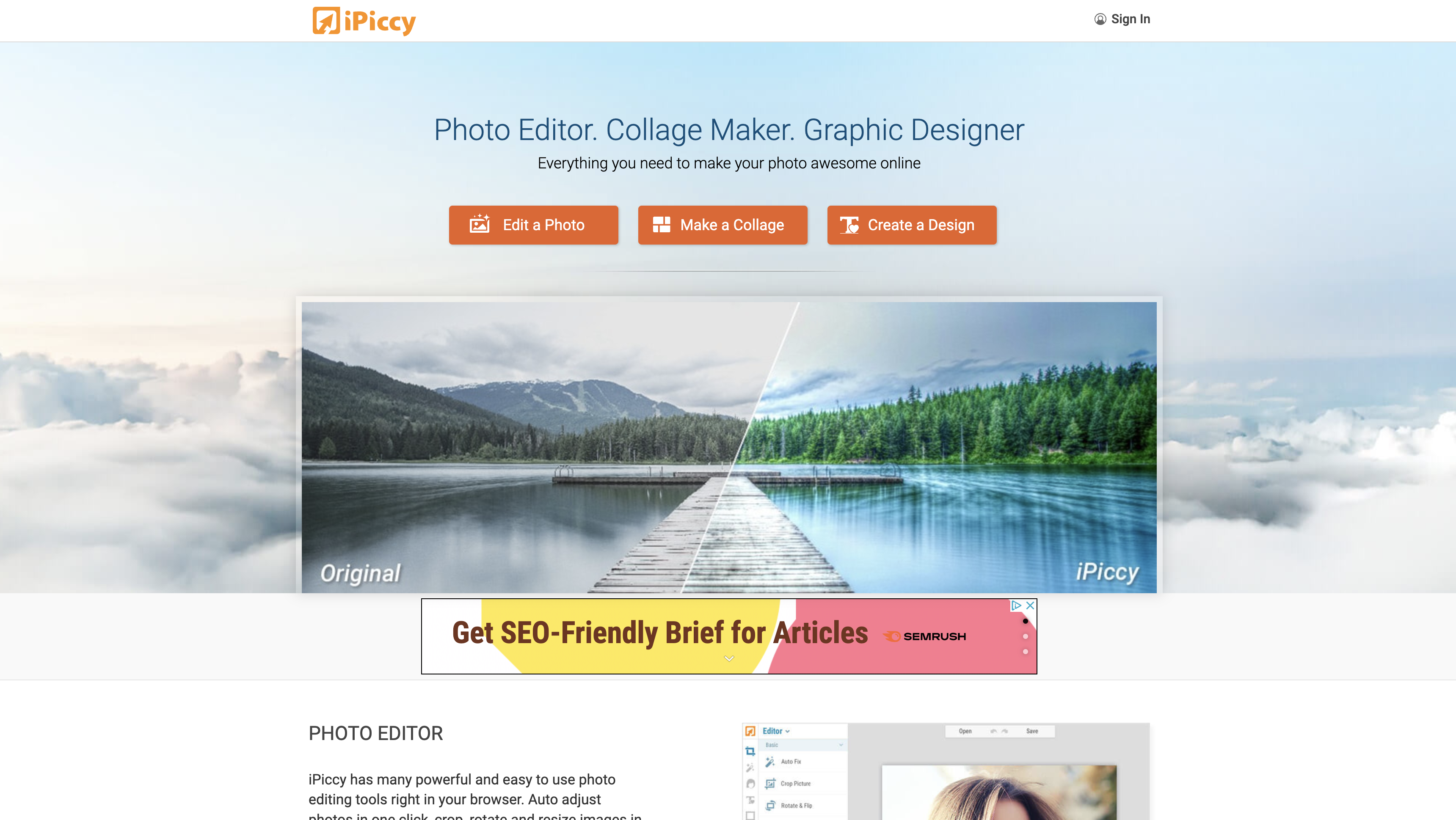
10. PicsArt
If any of the apps on our social media photo editing list had a baby with Adobe Lightroom, PicsArt would be the result.
You can use PicsArt to design anything from a social media graphic to a billboard. It’s intuitive to use and has all the templates, formats, and tools you need. Everything about it feels creative and inspires your best work.
PicsArt has free versions, which we all love, but you pay by having to watch ads. You really need to upgrade to a plan ($5 to $7 a month) to access all of the features. Also, a big bummer is that there are a lot of in-app purchases. So, you may end up having to pay for a look you really want.
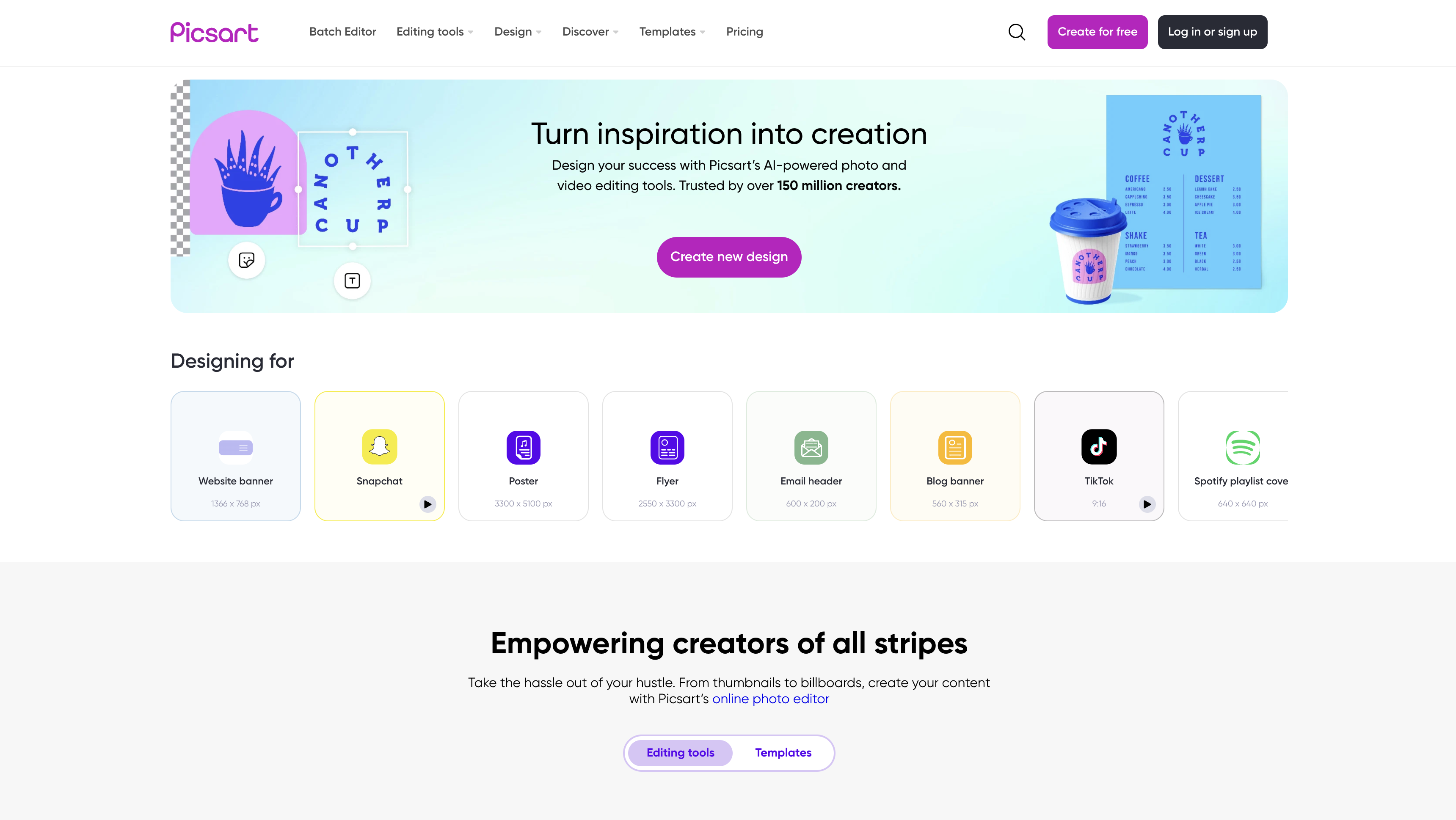
11. Canva
OK, OK. We know we’re cheating a little bit by repeating an app on our social media photo editing list. But what are you doing if you’re not using Canva? It’s really a one-stop app for simple design.
It has tons of free templates and free stock photos. You can use a free account for many basic editing options or upgrade for more features.
While it’s not technically a photo editing app, don’t count Canva out in this area. It’s great for any beginner who needs various marketing materials.
The only negative thing about Canva really is that, if you’re a seasoned designer, its plug-and-play approach is going to slow you down. But if you’re a seasoned designer, you probably use Adobe products anyway.
Seriously, don’t sleep on Canva. It’ll help you do so many basic marketing tasks quickly.
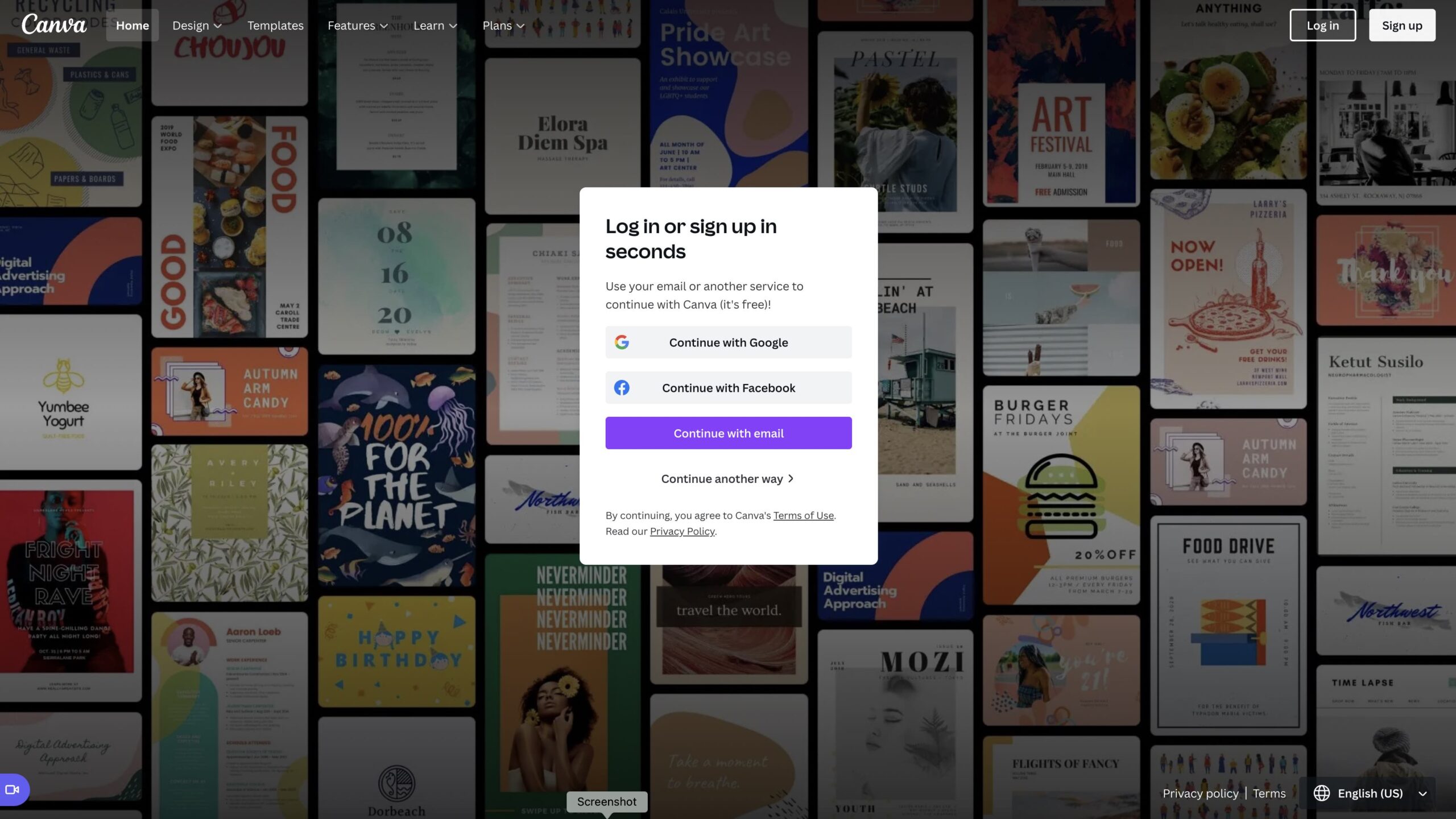
Why Use Photo Editing Apps for Your Business?
The best photo editing apps can take any photo and make it artistic, eye catching, and worthy of a new social media follow. They can also help you cut down on the time it takes to conventionally edit photos—especially if you hate social media.
We hope you’ll use these to take your social media marketing up a notch. If you need more help, get in touch to learn about our social media management.









