Want your social media efforts to do more for you in 2020? Optimize your Instagram for Business profile—and Facebook too! By the time you’re done with the following 17 tips, you’ll appease Instagram’s algorithm, show up in front of more qualified followers, and be well on your way to getting the traffic and sales your brand deserves.
1. Pick a Straight Forward Username
If your company name is taken—or it’s too long—choose an Instagram username that’s as close to your business name as possible. For instance, we’re technically Charm School Digital Marketing, but we chose @charmschoolmarketing because it’s our website URL and it’s not too long. Whether you’re just starting an Instagram for Business profile or optimizing an existing account, create a straightforward username. Users appreciate not having to guess!
2. Get Creative With Your Instagram Name
You have a username and a name on Instagram. This 30-character name can be anything you want. For instance, our username is @charmschoolmarketing but our name is Digital Marketing & Web Dev. If your username is @healthyyou, your name can be Women-Owned Health Co. Get the picture?
You should your Instagram name as a descriptor for your business and username to sneak a few more keywords into a rather stringent character limit. Change up your Instagram name as much as you want to test what works best.
3. Use Your Logo as a Profile Image
First glance recognition is important. Keep your profile image easily identifiable. If you have a logo, use that. If you are your brand, use a headshot.
4. Write Your Bio. Then, Test and Optimize it Often
Your Instagram bio isn’t an epitaph carved in stone. You can change it up as often as you see fit! For starters, come up with the most important aspects of your brand—the top three will do. These can be your products or services or your operating principles and tagline. Start with a brief description about your brand, and change your bio up once per month. Your Instagram Insights (more on that in tip 17 will help you see what’s working and what needs some help.
5. Pick a Category and Subcategory
You’re somewhat limited in specificity when it comes to Instagram categories. However, for the most part, you should find a category your business falls into. For instance, @charmschoolmarketing uses Advertising/Marketing even though we’re content, web development, video, social media—the whole shebang. Bottom line: find a category that fits your business best to help your profile rank better and more relevantly in Instagram’s algorithm.
6. Select a Primary Link
If you get a follower to click on your profile, where do you want them to go next? Visit your blog? Click through to a product page? See a special offer landing page? Make your profile link one that corresponds with whatever message you promote in your content. You can change up your link as often as you want, so experiment with what works best—and use a pixel to track traffic from Instagram to your website or campaigns.
7. Use Hashtags and Keywords
Hashtags are synonymous with keywords when it comes to Instagram SEO—phrases and words that help the algorithm rank your content based on user interests. Use keywords and hashtags in your bio to increase your page’s exposure.
8. Make It Pretty
Instagram formatting is fairly limited and cut-and-dry. However, you can use line breaks, emojis, hashtags, and clean, concise language to make your Instagram for Business profile aesthetically pleasing. Play around with it to see what looks best.
9. Add Action Buttons
Action buttons are a great way to add a secondary call-to-action to your Instagram profile—in addition to your link. To add action buttons, which appear right underneath your profile and above Story Highlights…
Go to your Instagram for Business profile page
Select “Edit Profile”
Select “Contact Options” and click it
You’ll see your email, phone number, and address. Update these if need be. Then, select “Add Action Button.”
Action buttons work best for appointments, reservations, tickets, and online orders. They utilize third-party software to make it easy for followers to click and complete an action, versus go to your website, manually do it there, and get lost or drop off in the process.
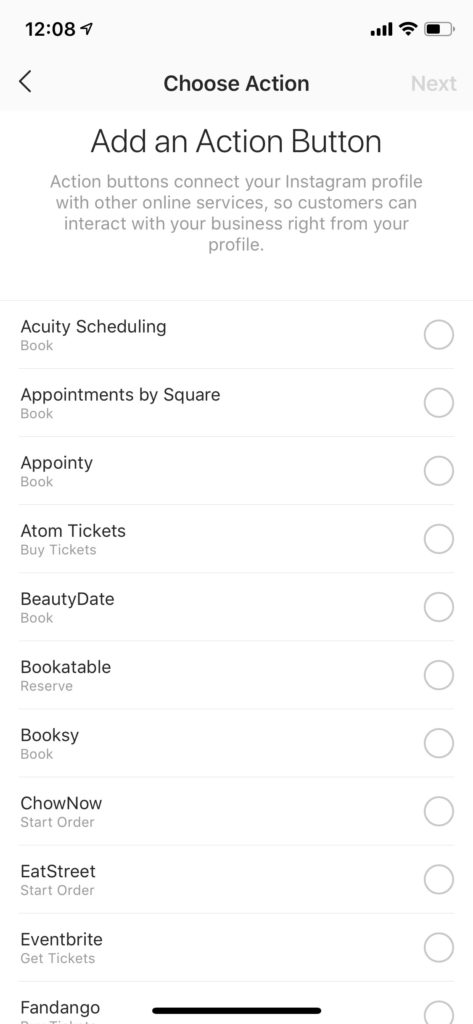
10. Curate and Name Your Highlights
When you create Instagram Stories, you have the option to add them permanently to your profile as Highlights. This feature elongates the normal 24-hour Story lifespan and allows you to promote certain products on your profile page. To do so…
Open your Story
Click on the ellipsis (…) at the bottom right-hand corner.
Select “Edit Highlight”
Then, you have the option to add the highlight to your profile (the screenshot is a Story already added to ours), and rename the highlight. The renaming comes in handy if you want to create a more promotional CTA with your Highlights.
For Instance, if you have a health and wellness company, you can promote it in this place by captioning your highlights according to products and services. For instance, “supplements,” “CBD,” and/or “wellness tips.” That will make it easier for your followers and prospective patients to see what you offer (albeit, without being able to click through to any other link). You can also add on a second Story from your archives or remove the highlight from your profile in this editing window.
11. Create a Nametag
Instagram Nametags officially rolled out in the fall of 2018. They’re a quick QR-type code that allows people to quickly link to your Instagram profile without manually searching for your username. To create or scan a Nametag…
Go to the (veggie) burger at the top right-hand corner of your Instagram for Business profile. Click it.
Then, click on Nametag.
You have a few options here. You can use a standard text nametag. Or, you can do a fun selfie. Whichever option you pick, you can send this Nametag to whoever you want so they immediately can link to your profile without manually searching. This is a great thing to use at conventions, networking events, or even when clients or patients visit you in-office.
When you select “Scan Nametag,” it easily takes you to the profile in which you scanned. Kind of like a QR code of sorts. Easy peasy.
12. Stay True to Your Brand
Your Instagram for Business profile should ooze your brand. It needs to give followers a unique, personal, and intimate look into your business. It should also offer entertainment, information, exclusive sales and discounts, and value. Stay true to your brand in every post and followers should flock to your side.
13. Utilize Instagram Stories, Reels, and IGTV
Over 500 million people use Instagram Stories every day—and over 130 million people click on shopping links every month. That’s why it’s no surprise that marketers put over 30 percent of their budgets into Stories.
We love Instagram Stories because they provide another means for you to get content in front of your audience—in a non-annoying way. Instead of posting a deluge of images and videos to your feed, you can diversify by spreading your content across IGTV and Stories too. That being said, we recommend not overdoing it with Stories.
Don’t post more than four in a 24-hour period of time. To give you a frame of reference, most businesses post 2.5 Stories to Instagram per week. Also, make sure you use Stories for shopping promos, quick videos, and entertaining snippets. And of course, use the interactive elements Stories provide! Get creative with gifs, polls, and more. When Stories include stickers, those videos perform 83% better than those without.
Keep your long-form content on IGTV. Think longer seminars, promotions, and events that last up to 60-minutes. Tutorials are still the most popular form of video content on Instagram, so consider creating some for your IGTV channel.
And don’t forget about Reels! Instagram is pushing these hard—that’s why the button is front and center. Experiment with every facet of Instagram to use it to its fullest.
14. Get 10,000+ Followers for “Swipe To Shop” Feature in Stories
If you sell products online, your goal should be to get 10,000 followers this year. When you do, you get access to swipe up to shop links in your Stories. This also works if Instagram verifies your account (mostly reserved for celebrities and influencers, but you can request access by going to your settings > account > request verification). Instagram is a major hub for direct sales, so aspiring to the “swipe up to shop” button is important for your business growth and revenue. You will also need this kind of volume on Facebook too, which can be a big hurdle for many brands.
15. Run Paid Ads
Paid media will springboard your content into Instagram feeds, increase your exposure, and help cycle followers back to your page and website. The entire social sphere is becoming more pay-to-play, so it’s important to get used to paid media now and make use of it since it’s not going away anytime soon. Paid media is truly an important part of your entire digital marketing strategy.
16. Use Multiple Profiles if You Have More Than One Location
If you sell online and have brick-and-mortar locations, create an Instagram for Business account for each. This will help organize your audiences into relevant shopping groups and followings. Post original content to each account while cross-promoting when it makes sense.
17. Use Instagram Insights
This year, vow to use the free insights offered within your free Instagram for Business profile! You get access to demographic data as well as insights about your most popular posts. Track your insights to strategically optimize your Instagram content, profile, and ad strategy—and ultimately, get more bang for your buck and time.
If your Instagram for Business profile needs some help, we hope these tips will help you improve your social presence and reach your goals! As always, get in touch if you’re in over your head or would like the consult of a savvy social media team.
Editor’s Note: This post was originally published in 2021 and has been updated with the latest information for Instagram marketing in 2023!









